
Best Workstation PC / Laptop for CAD, Autocad, Solidworks, Revit, Inventor.
It can be confusing searching for a computer that balances all your needs, especially with dozens of parts available and new ones being released all the time, which is why we want to help make your life easier with just a quick overview of what kind of computer you should get. This will hopefully give you a better idea on the type of computer you need for your everyday life.
We’re going to split this up into 3 basic categories: Casual, Business/Design, and Gaming. Obviously, there are more categories, but these are some general uses.
Casual
These types of computers are just for casual use such as surfing the web, Microsoft Office, and light gaming such as Minecraft. In this build, you mainly just want to focus on the CPU and memory. You can skip out on buying a graphics card all together especially if you don’t game. We will always recommend buying an SSD for all of our build because it makes load times so much faster than a traditional hard drive, you can just buy a cheap 120GB one and install your operating system on it along with other applications you use most often. For the CPU, we recommend an Intel Pentium or better because you won’t need much processing power for web surfing, but if you plan on light gaming then go for an i3. We recommend 4GB of memory because the more is better if you plan on having a lot of applications running at the same time. An all-around good and cheap motherboard to get would be an H110, its affordable and provides you with everything you need for casual use.
Business/Design
In this category, the computers are going to be more CPU and RAM heavy. The focus on this build is making a responsive computer that has high processing and memory power that is perfect for programs like Adobe Photoshop, Vector graphics editors (i.e. CorelDraw, Illustrator) and 3D modeling programs (i.e. Autodesk, SolidWorks). For the CPU, we recommend getting an Intel i7 processor or better. An i5 can handle these programs just fine, but if you use 3D modeling programs you will notice a lack in performance if you are working with multiple objects. 16GB of Ram is perfect for business and design, especially if you need to work on multiple programs at once. Having more memory and a high-end CPU will make your life a lot better while creating your next big project and having everything saved on an SSD will make it even better. These powerful programs are a pain to open on an HDD, Photoshop and SolidWorks sometimes take up to 1-2 minutes to load on an HDD and about 15 seconds or less on an SSD. That change reflects throughout the whole use of the program too and not just the initial boot time. For the motherboard, we recommend the H270. It’s a great all-around motherboard, if you plan on overclocking your system or having multi-GPU’s then get the Z270. Speaking of GPU’s, you don’t need a high-end GPU or the programs listed above so you can buy a cheaper graphics card like the 1050 or 1050 Ti, even those cards are overkill depending on what you’re doing, but it wouldn’t hurt having.

Gaming
Gaming computers need to have high performance all around. You want to get a good enough graphics card to play the latest games but also get a good CPU that won’t bottleneck your awesome graphics card. These builds are going to vary in price a lot due to different types of games out there, so this is going to be an average gaming computer build guide. For starters, we recommend getting a GTX 1070. It’s great all around and able to max out the latest games at 1080p 60fps with ease. It’s the card we recommend as it’s able to easily get 100+fps on Overwatch at 1440p. We recommend getting an Intel i5, or better, or an AMD Ryzen 5 1500x, or better. Some games are more CPU heavy than others so just consider what game you play the most and go from there, but the CPU’s listed are great for a majority of games. You can get away with having 8GB of memory as most games don’t even come close to using 8GB but some games like GTAV use a lot of memory so 16GB would be recommended. For a gaming computer, a Z270 motherboard is great because it makes it easy to overclock and has multi GPU support. As always, an SSD is recommended for at least your operating system. Base the size of SSD you get on you budget and if you want to store some of your most played games on there so that they load quicker.
 English
English 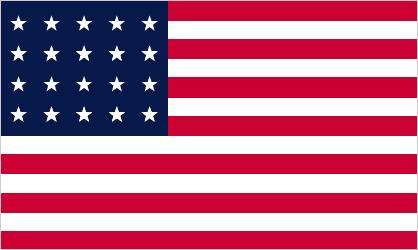 USA
USA






Nice Post!