Purchasing
Zahar will update three times during the order process: 1) when your payment is accepted. 2) when we begin building your system(s). 3) when your order ships. To track your order, simply create an account using the email address you placed your order with and log-in to the “My Account” panel.
Zahar will update three times during the order process: 1) when your payment is accepted. 2) when we begin building your system(s). 3) when your order ships. To track your order, simply create an account using the email address you placed your order with and log-in to the “My Account” panel.
Zahar will update three times during the order process: 1) when your payment is accepted. 2) when we begin building your system(s). 3) when your order ships. To track your order, simply create an account using the email address you placed your order with and log-in to the “My Account” panel.
Zahar will update three times during the order process: 1) when your payment is accepted. 2) when we begin building your system(s). 3) when your order ships. To track your order, simply create an account using the email address you placed your order with and log-in to the “My Account” panel.
Maintenance
Zahar will update three times during the order process: 1) when your payment is accepted. 2) when we begin building your system(s). 3) when your order ships. To track your order, simply create an account using the email address you placed your order with and log-in to the “My Account” panel.
Zahar will update three times during the order process: 1) when your payment is accepted. 2) when we begin building your system(s). 3) when your order ships. To track your order, simply create an account using the email address you placed your order with and log-in to the “My Account” panel.
Still Need Help?
Click here for further assistance.
 English
English 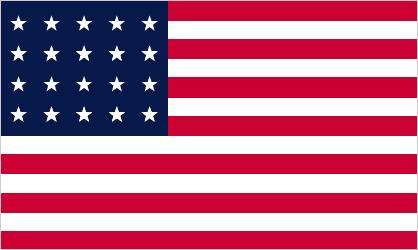 USA
USA